Home Builders Premier Incredible business software
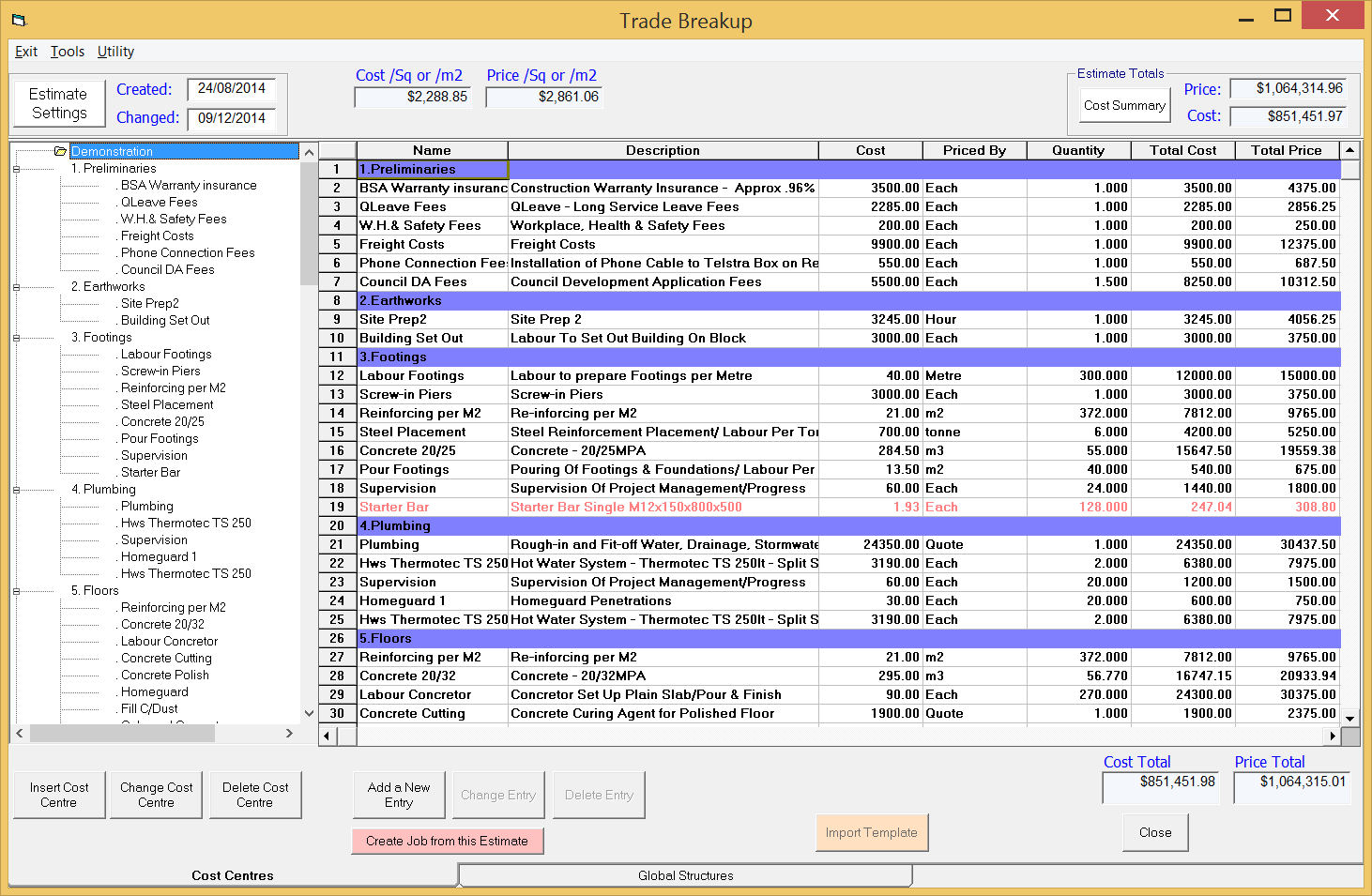
This is the Estimating screen. You add all the trades and assign product and items to it. When you finish estimating, you generate a Job where you can order and receive good and services. Once you have created an estimate you can copy it, update the costing from the inventory and reuse it for a simliar job.
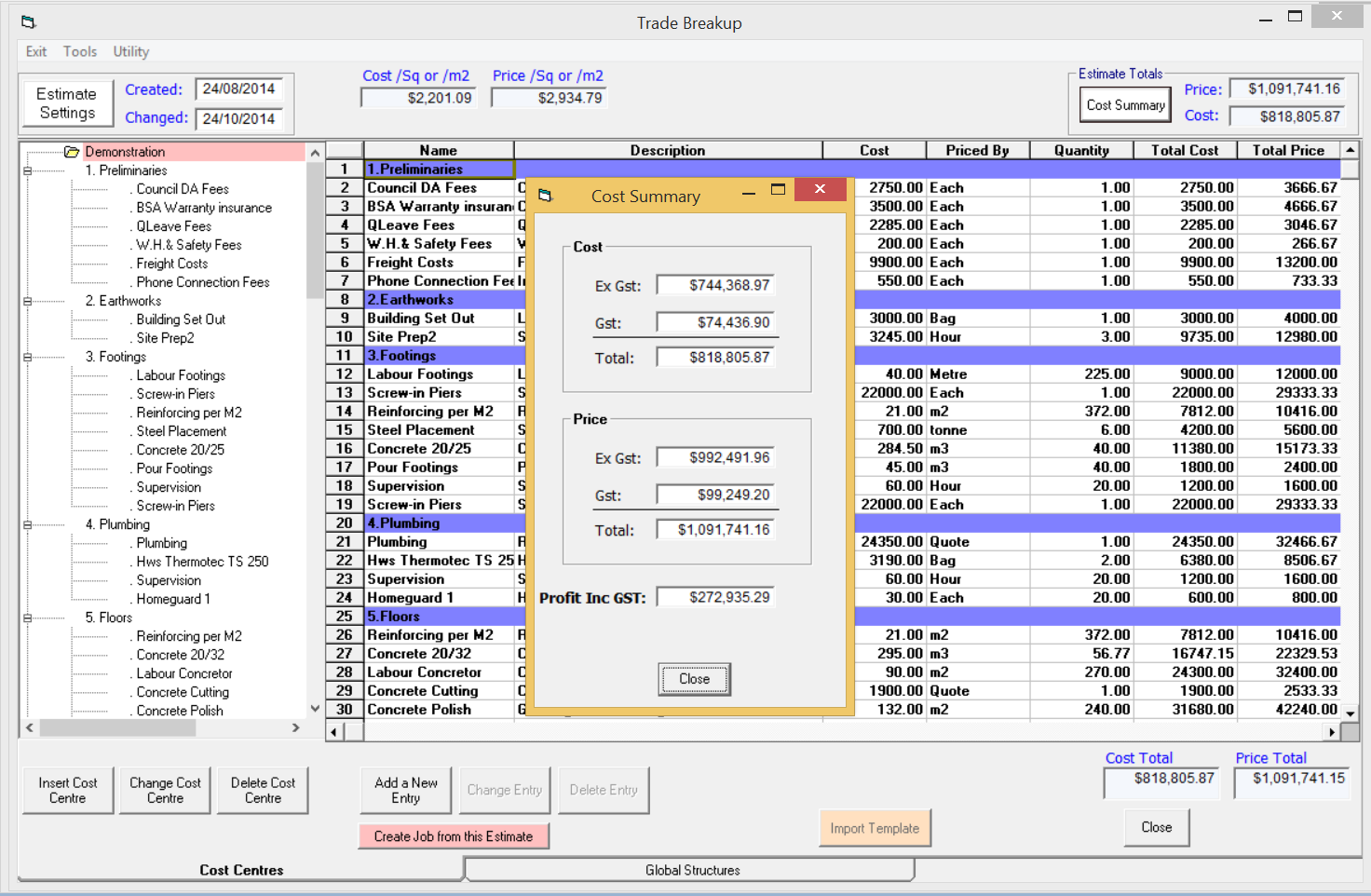
This is the cost summary for the Job.
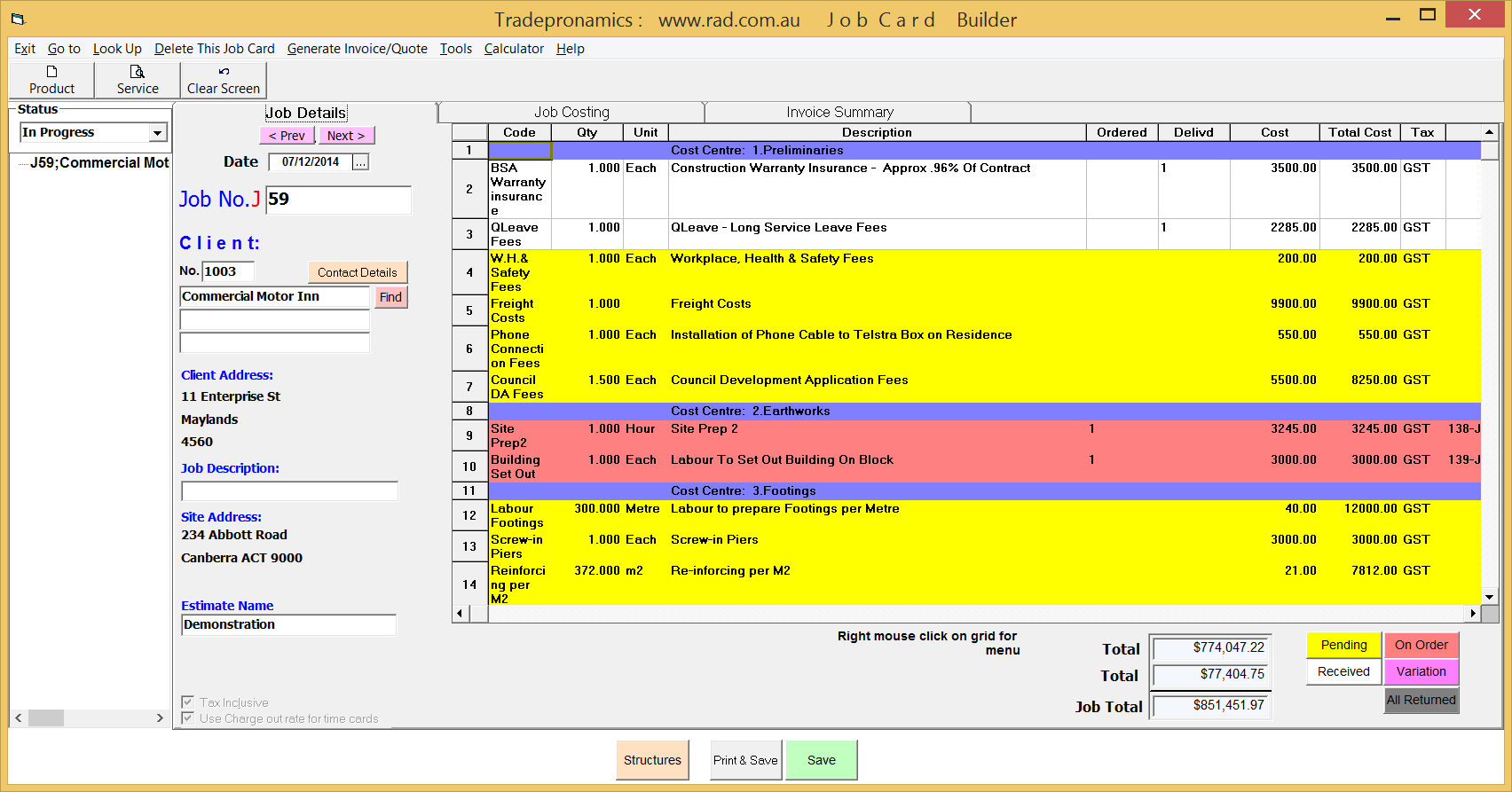
This is the job card where you can receive products and goods against a job. You can also go directly to the pruchase order or purchase invoice to recieve products against this job.
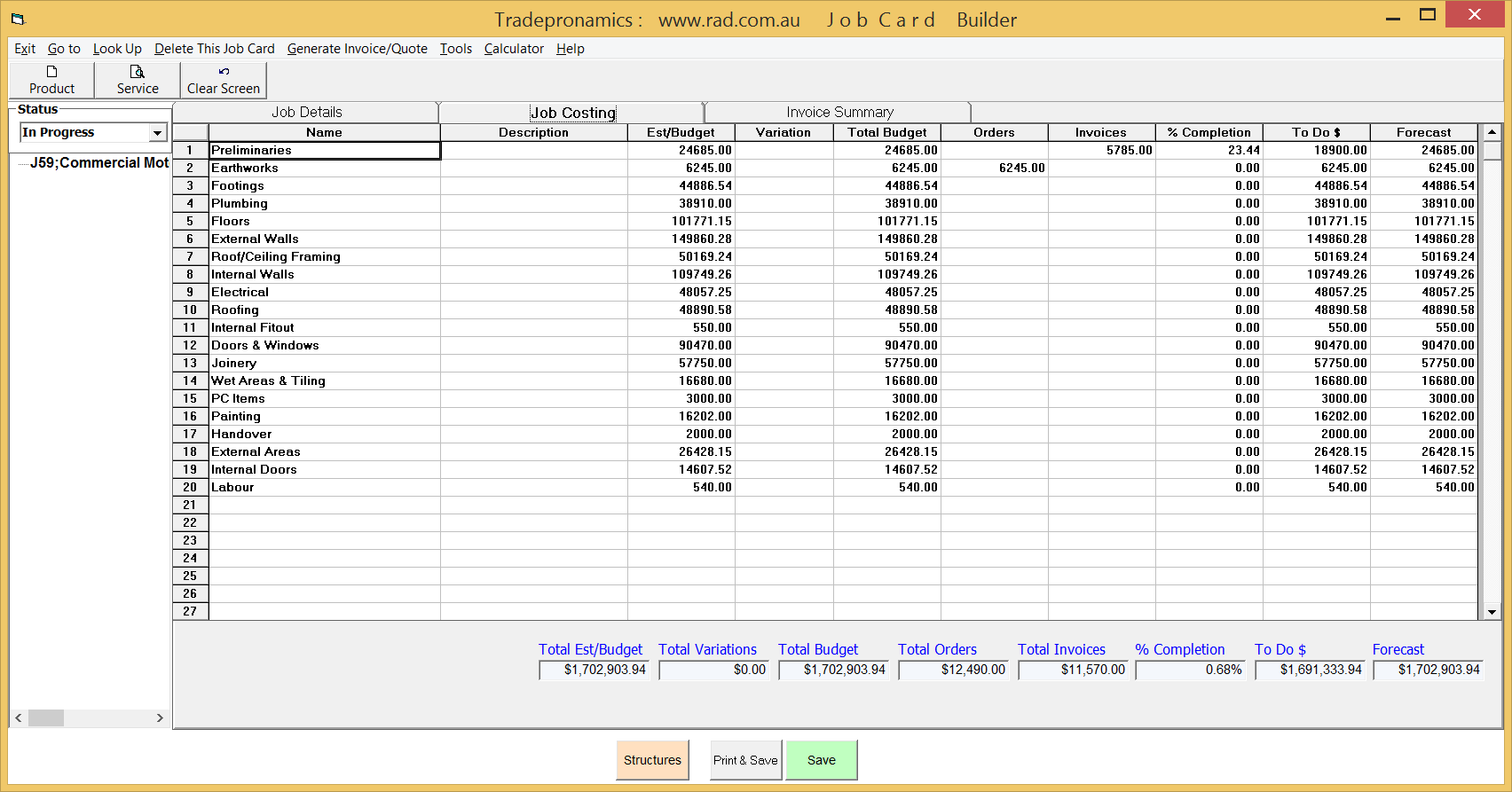
This is the Job Costing Screeen.
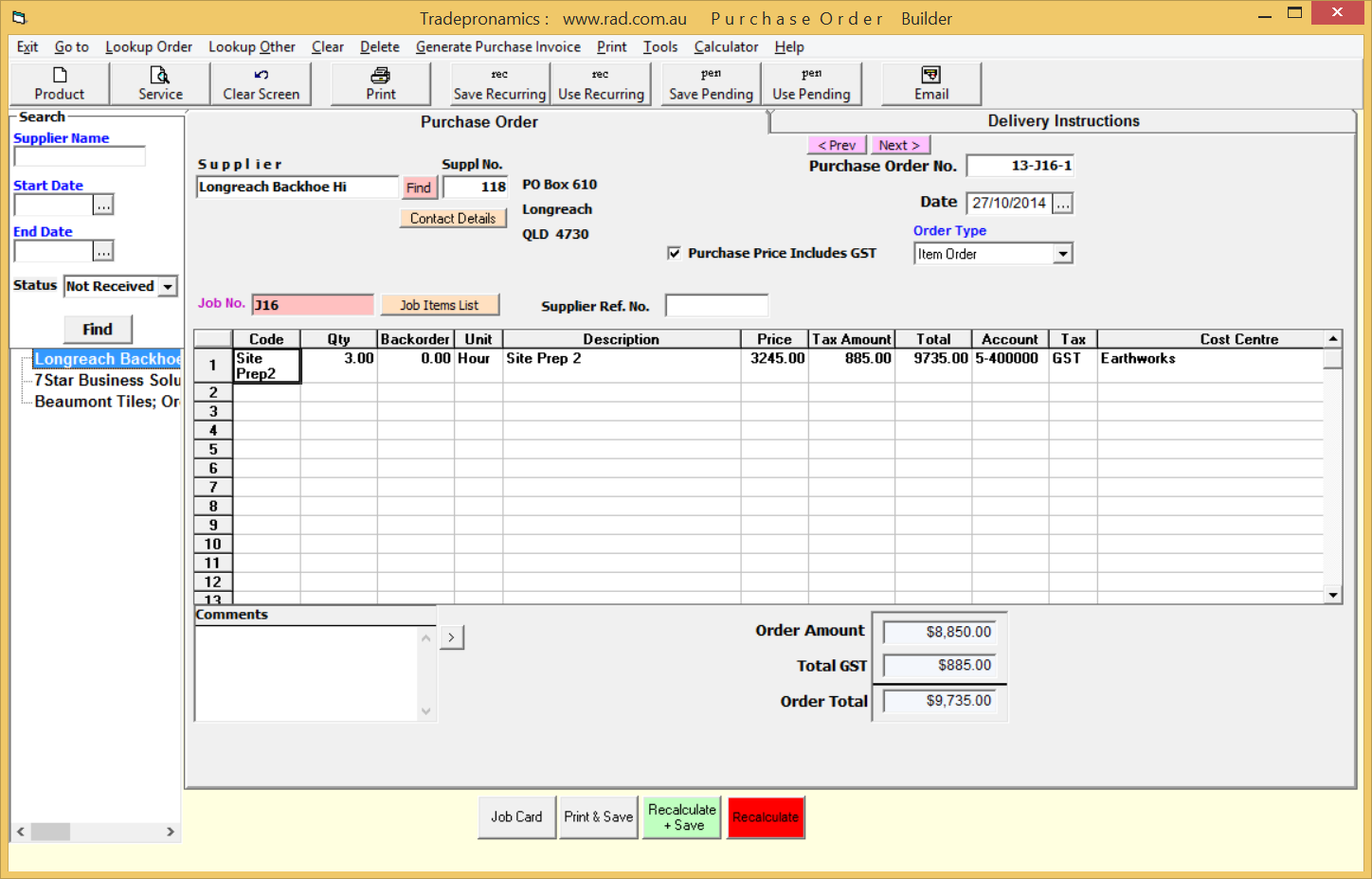
This is a Purchase Order againts a cost centre in a Job.
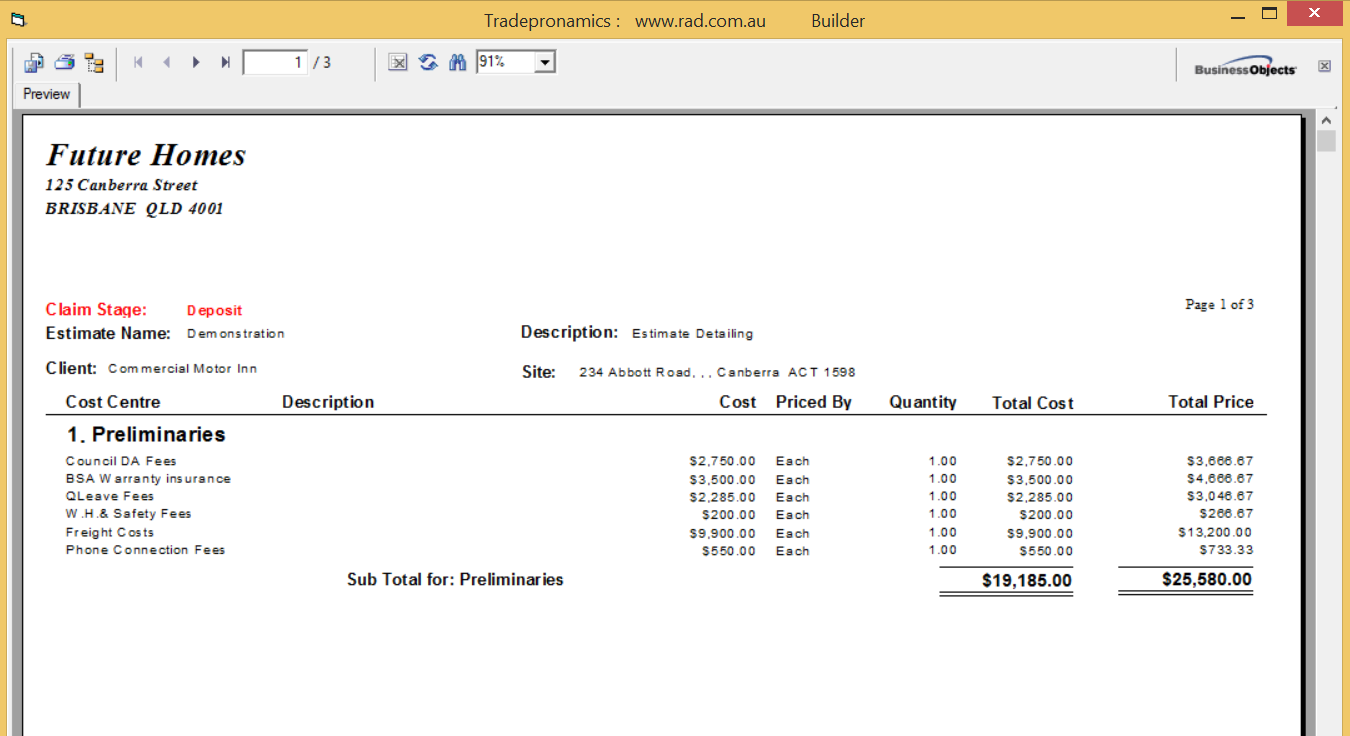
This is a sample claim stage report for claim stage deposit.
.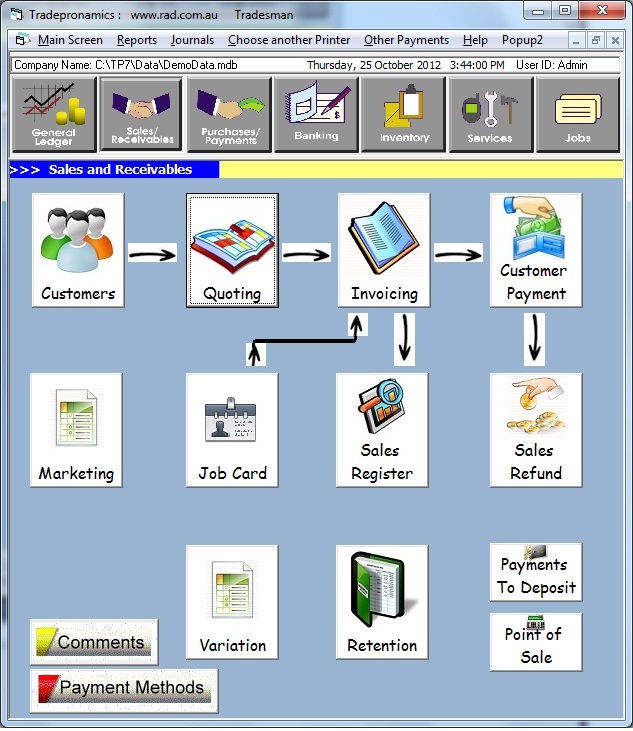
This is the Sales Main Screen.
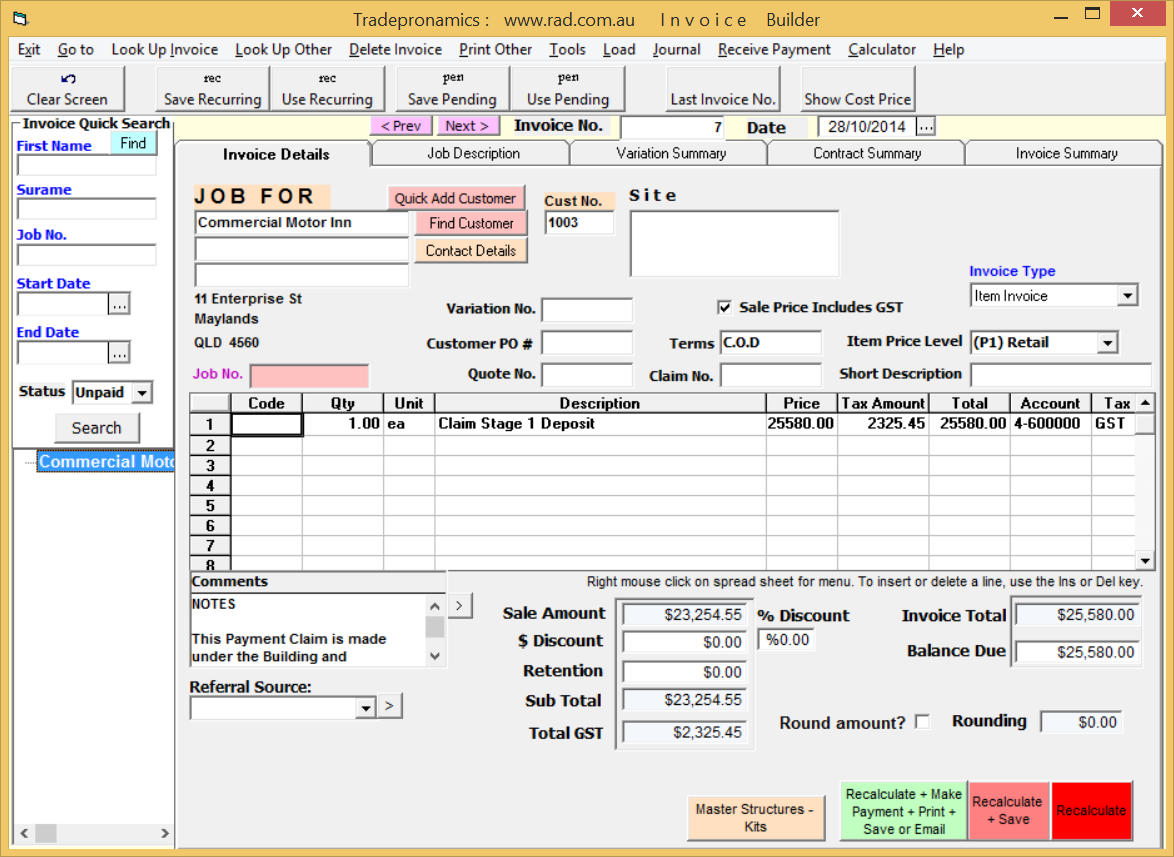
This is one type of Invoice layout.
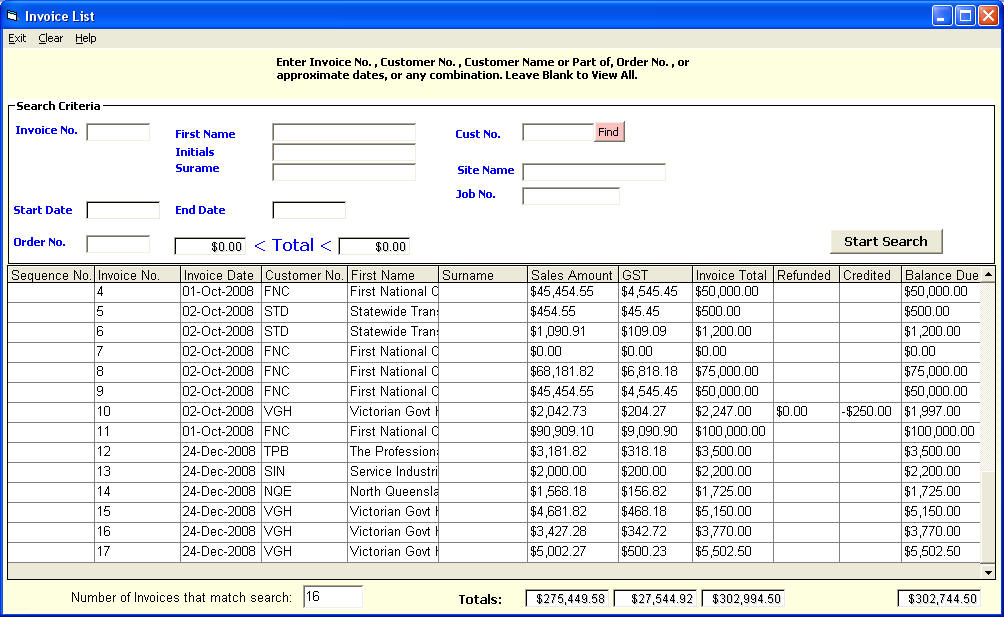
This is the invoice list.
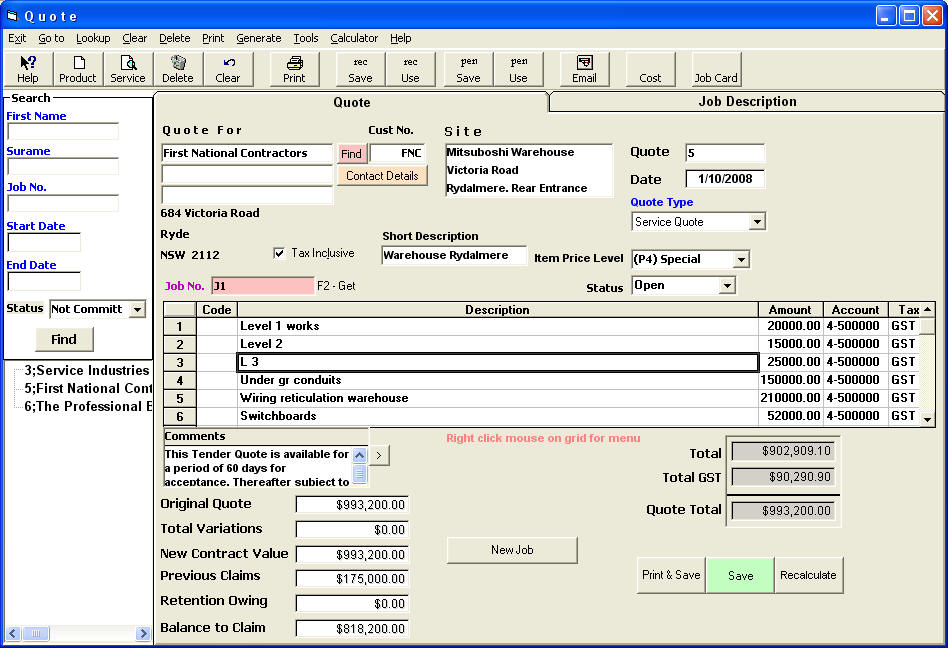
This is the quotation screen.
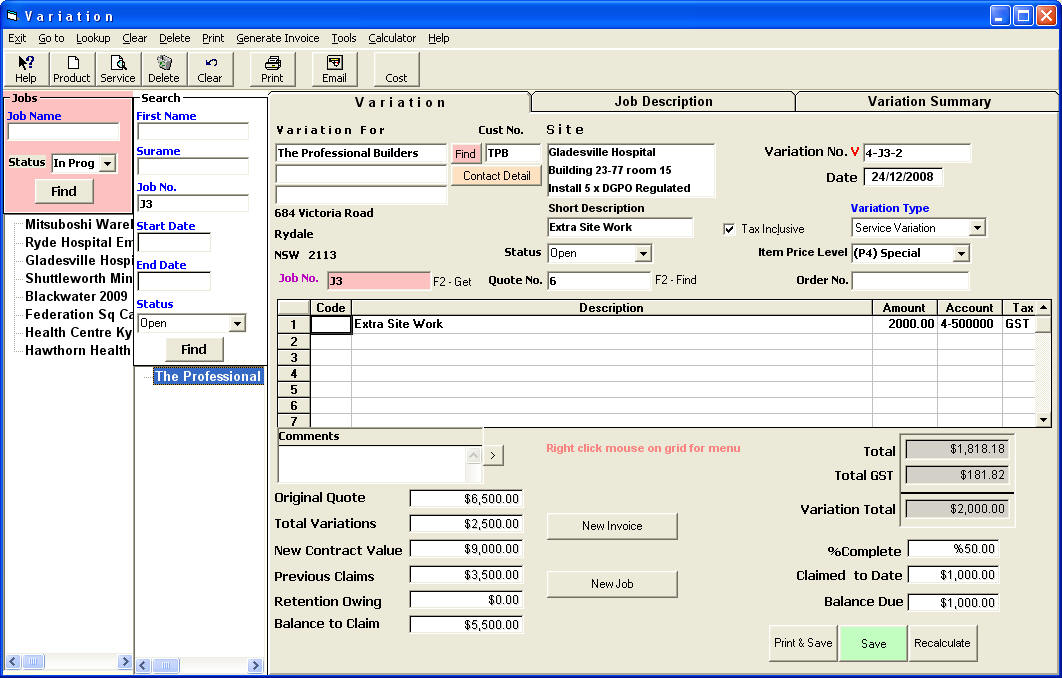
This is the Variation Screen.
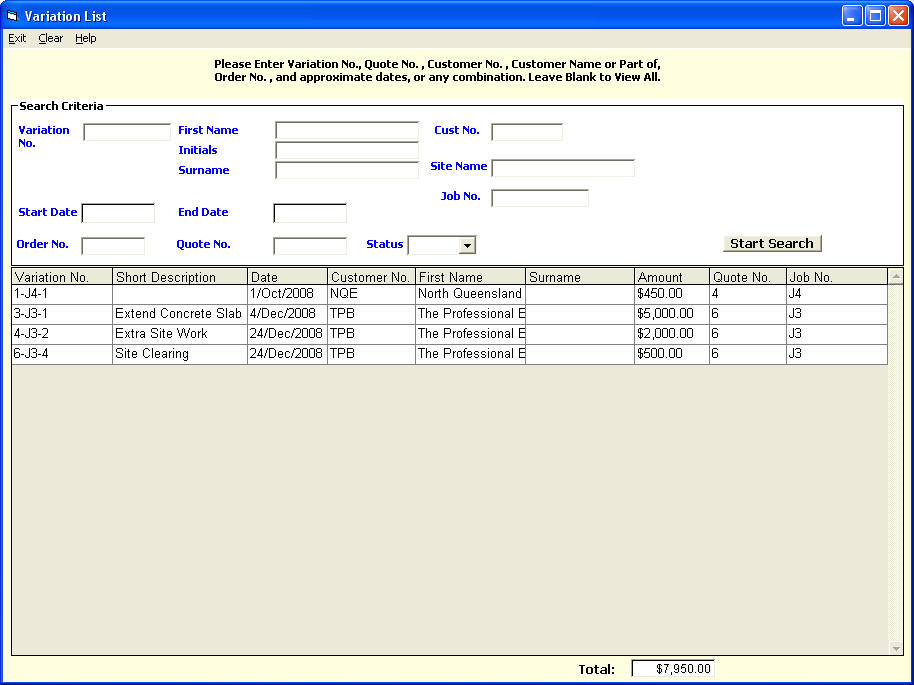
You can search for a variation on various search criteria.
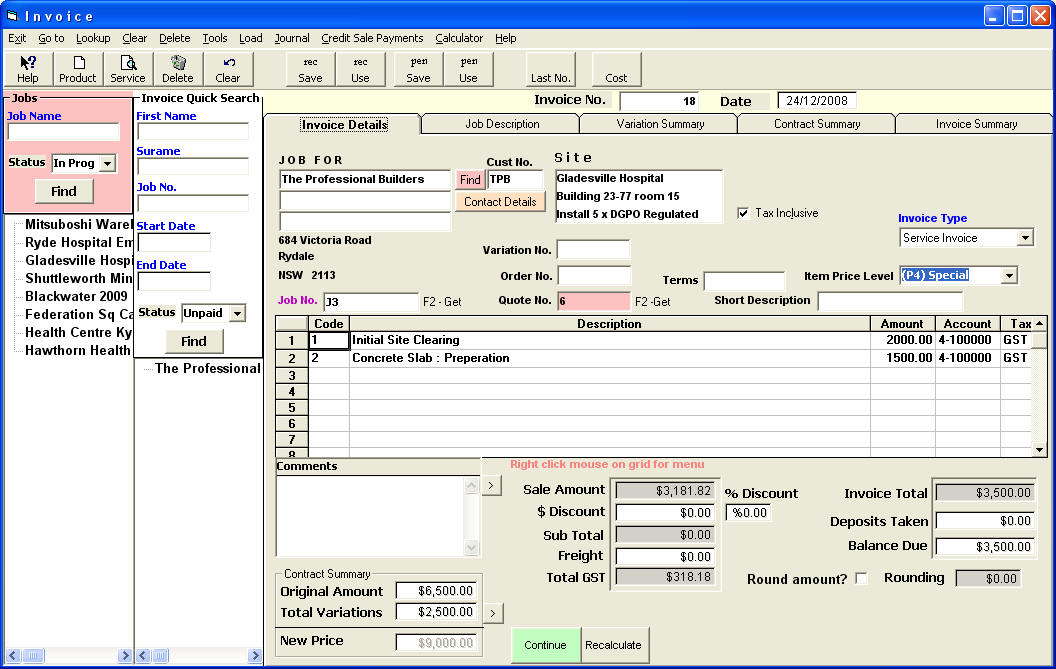
When you record an invoice, everything including the job card is automatically updated. Recording an invoice does all you your bookkeeping including but not limited to the GST reports, Profit and Loss, Customer Statements and many other standard business informational needs.
An invoice can be emailed, recorded and printed all at the same time.
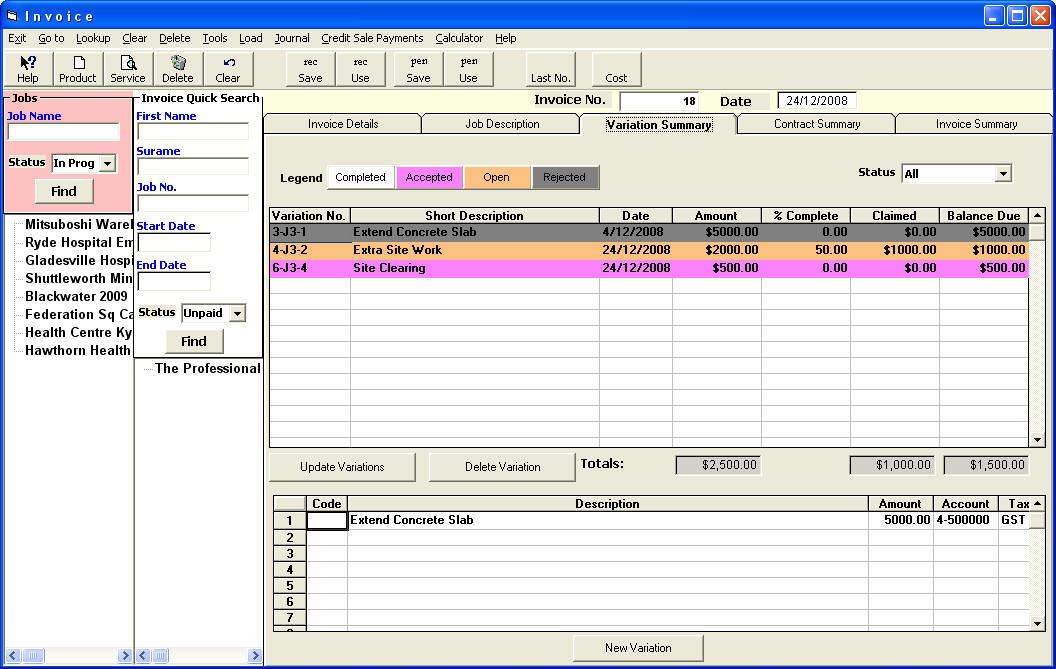
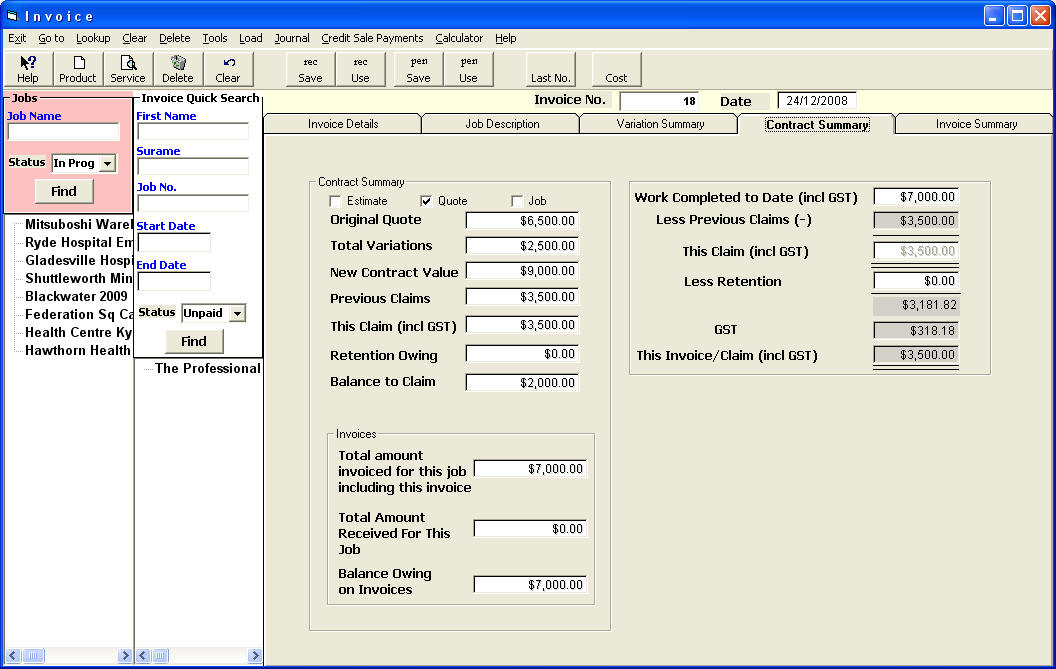
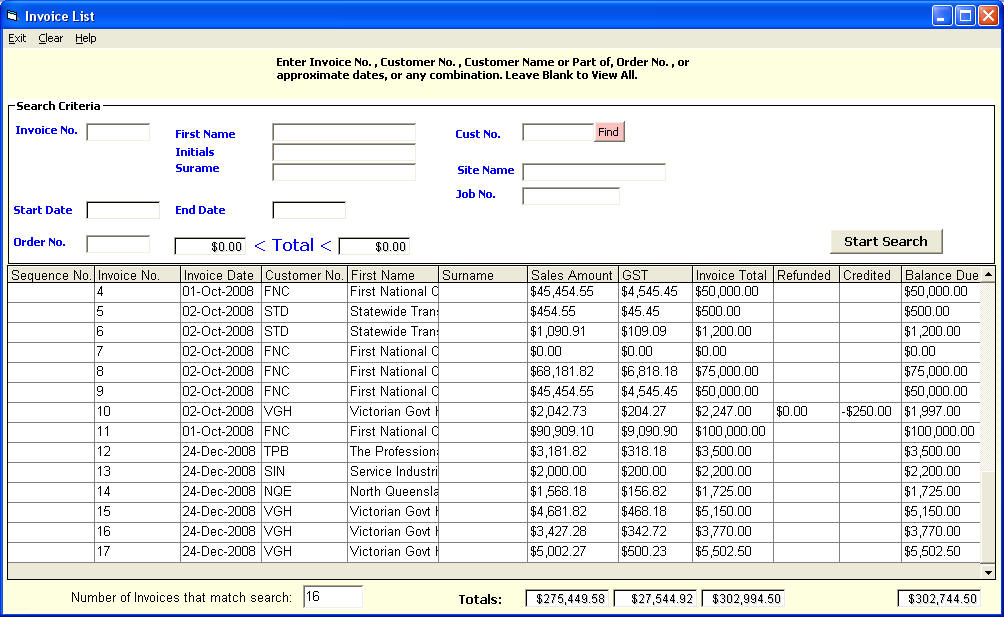
You can search for an old invoice on many fields including the site.
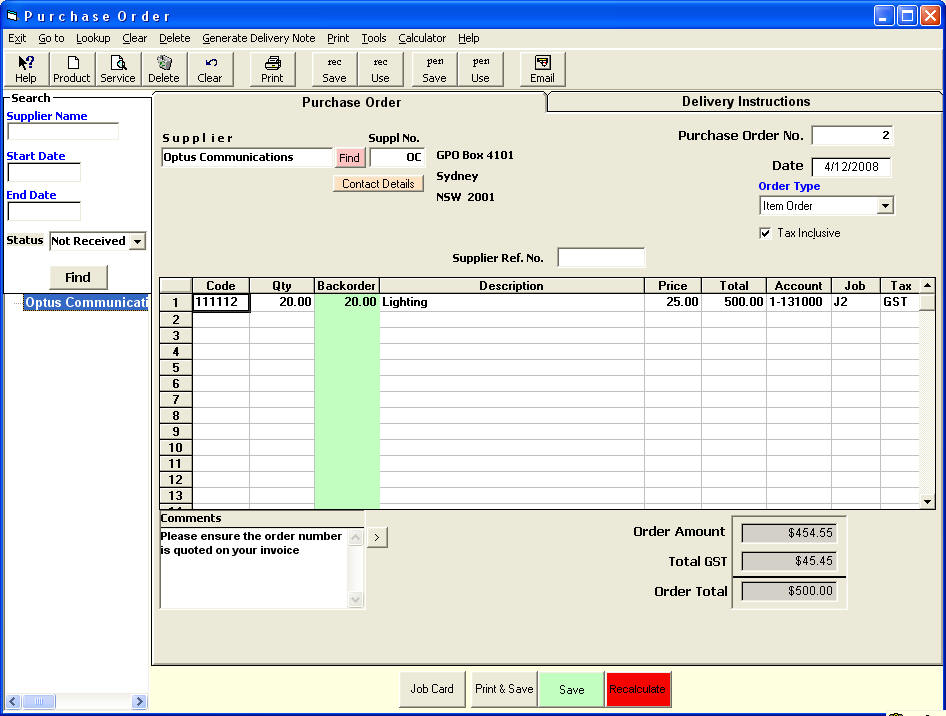
This is the purchase order.
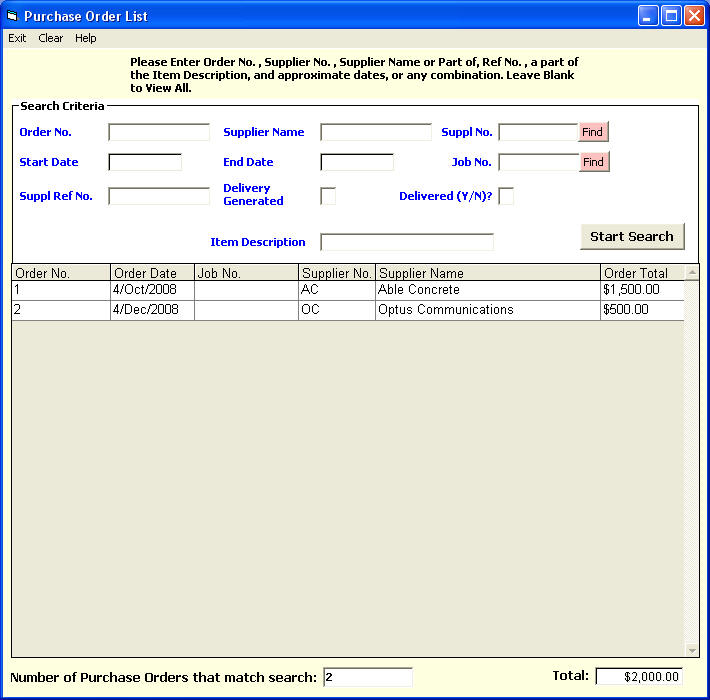
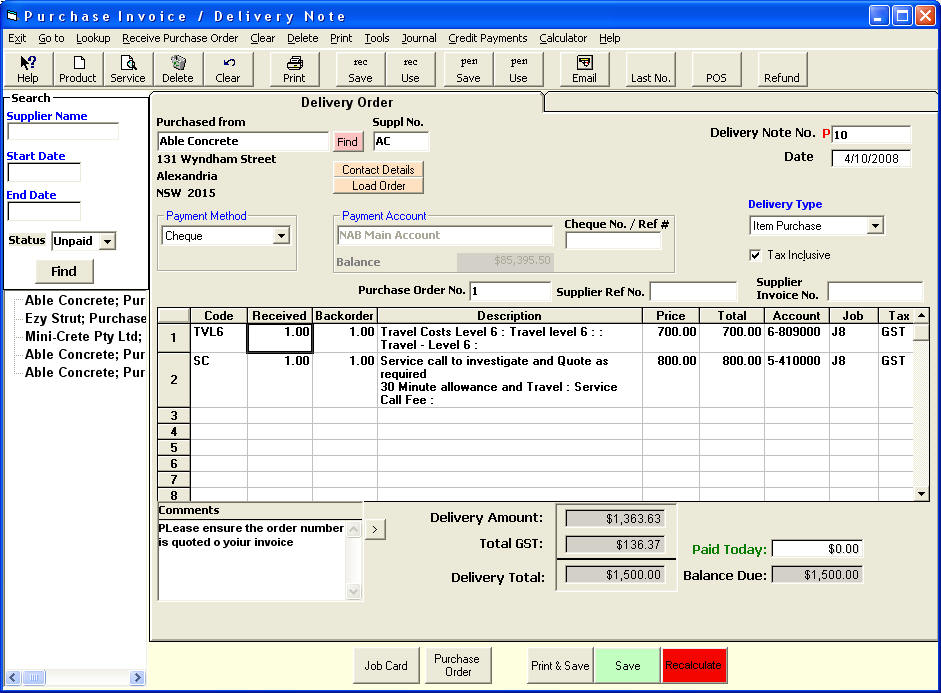
This is where you receive your deliveries. You can email the delivery note at the same time you record and print it. All the posting is performed at the same time without the need for double posting.
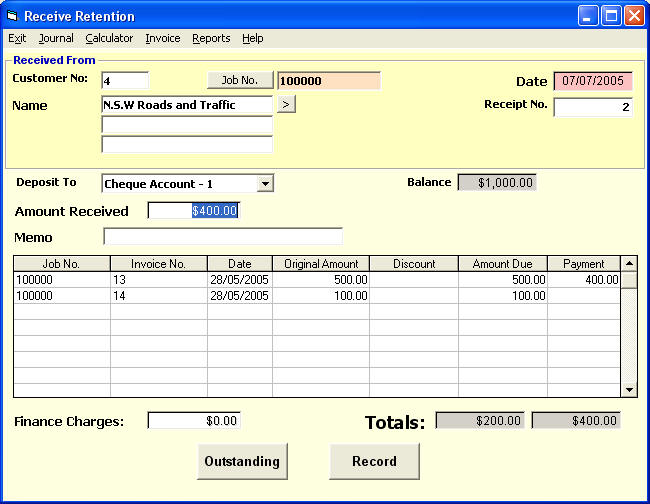
This is where you receive your retention if any.
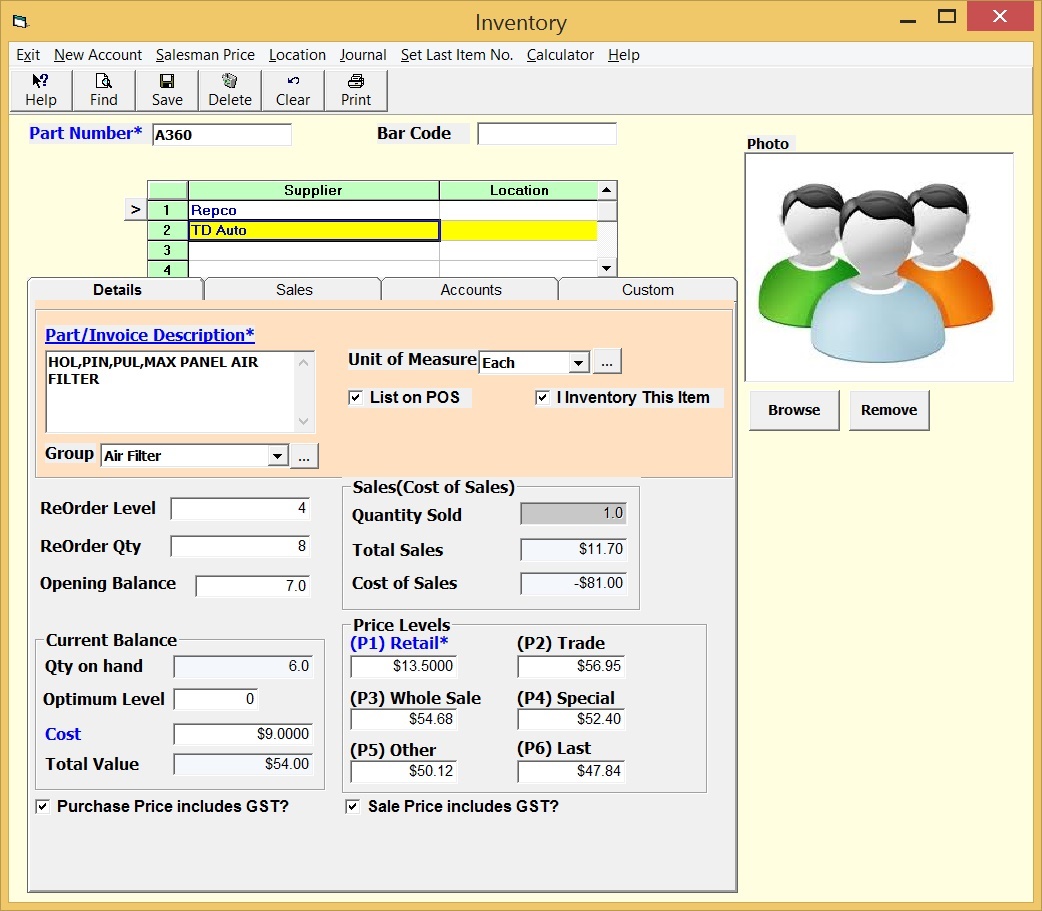
This is where you can record services for reuse to save time when invoicing or purchasing.
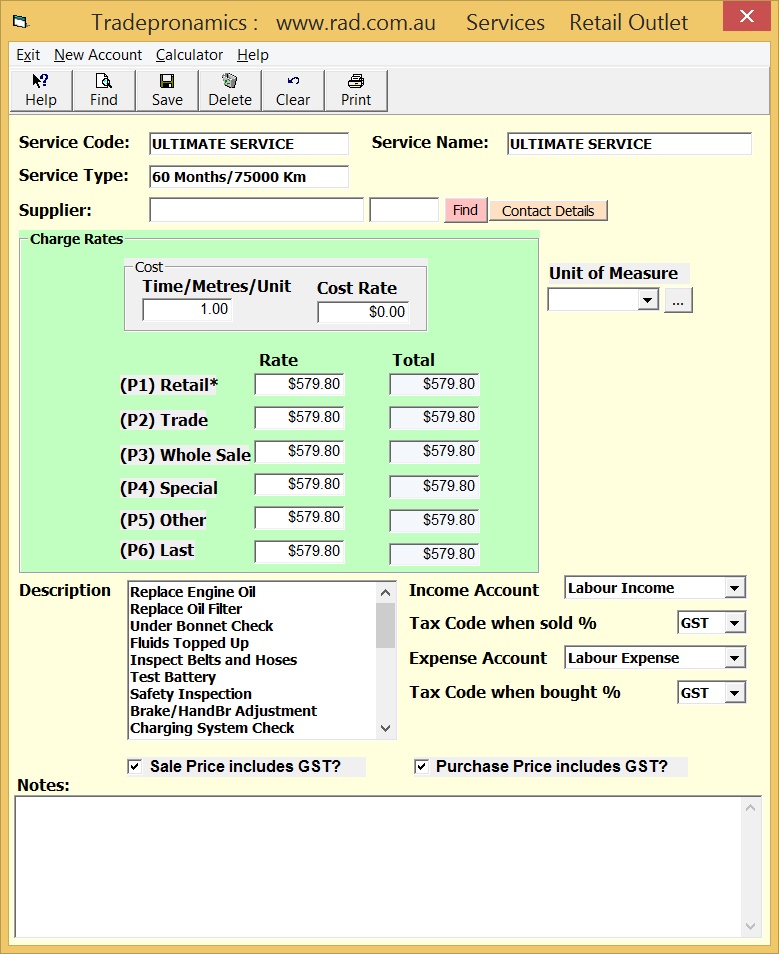
This is where you record services for reuse to save time when you are invoicing or purchasing.
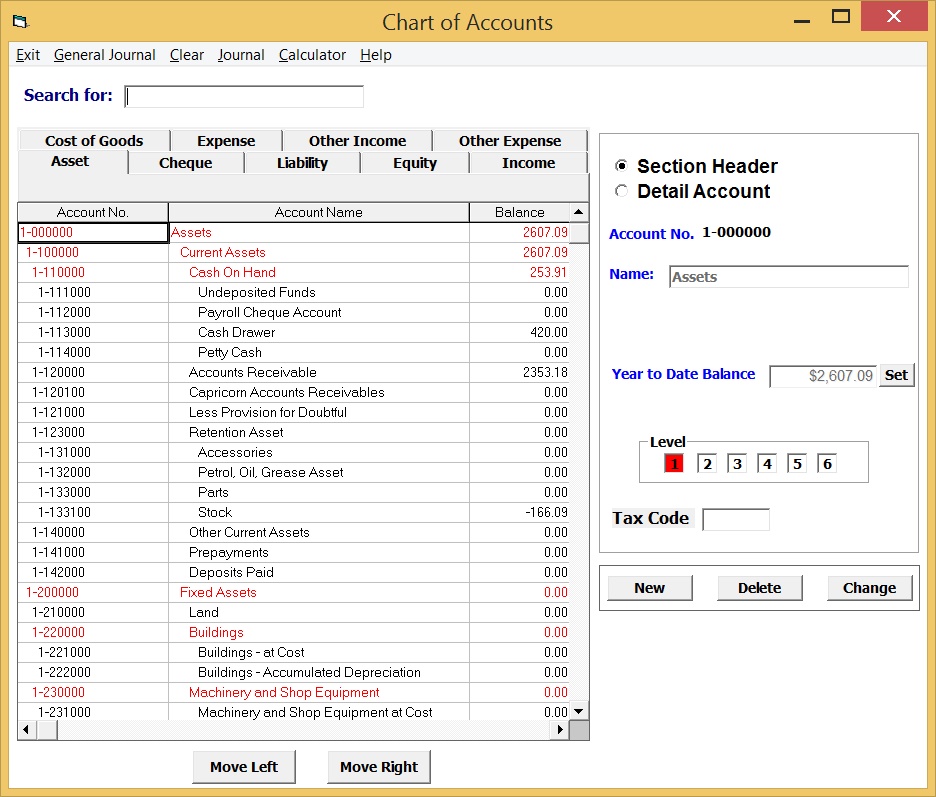
This is where you create all your business accounts.
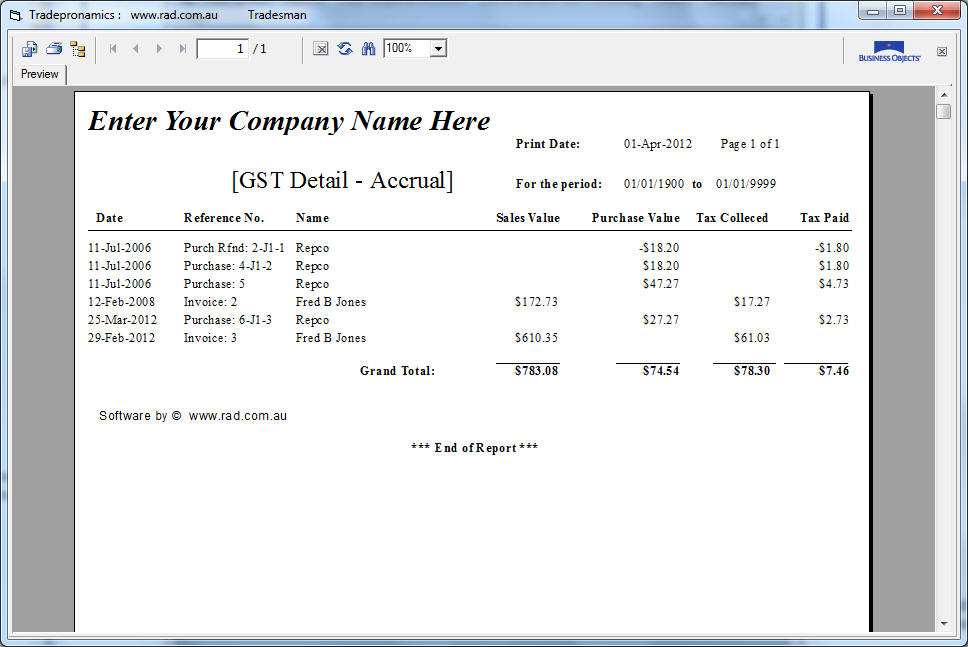
This is one of the GST/BAS reports. Tradepronamics provides numerous other business and financial reports including Profit and Loss reports on a period in time, Job, Invoice No., Customer and Supplier statements, Stock Control reports, Sales and Services Analysis reports, Purchases reports, Banking reports, Balance Sheet etc.
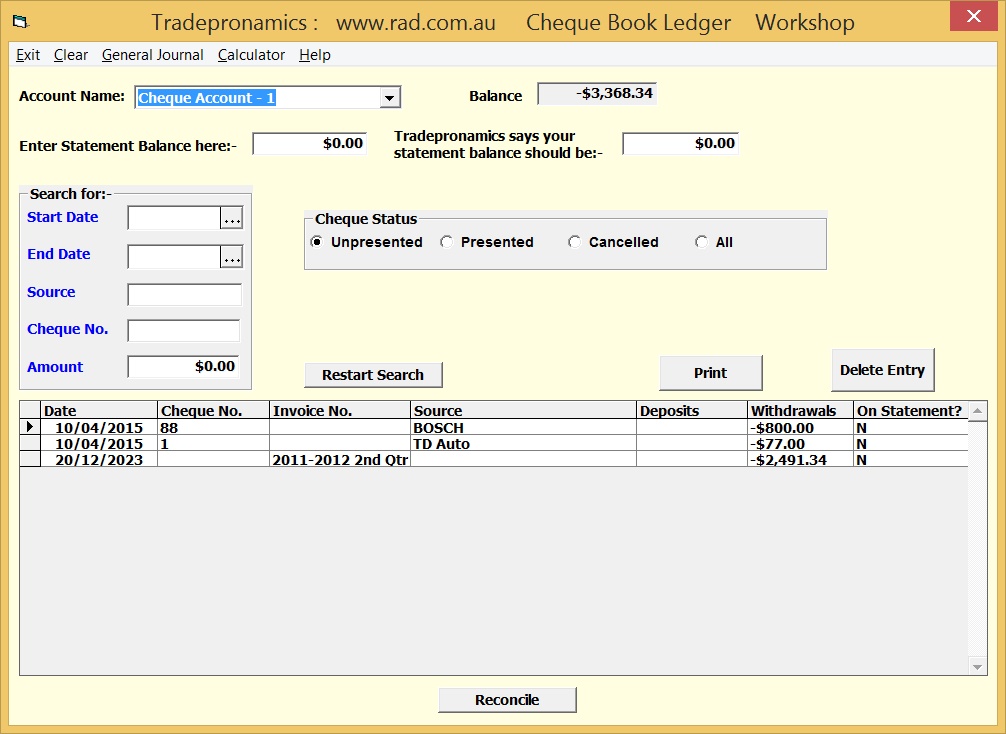
This is where you do your bank reconciliation.
